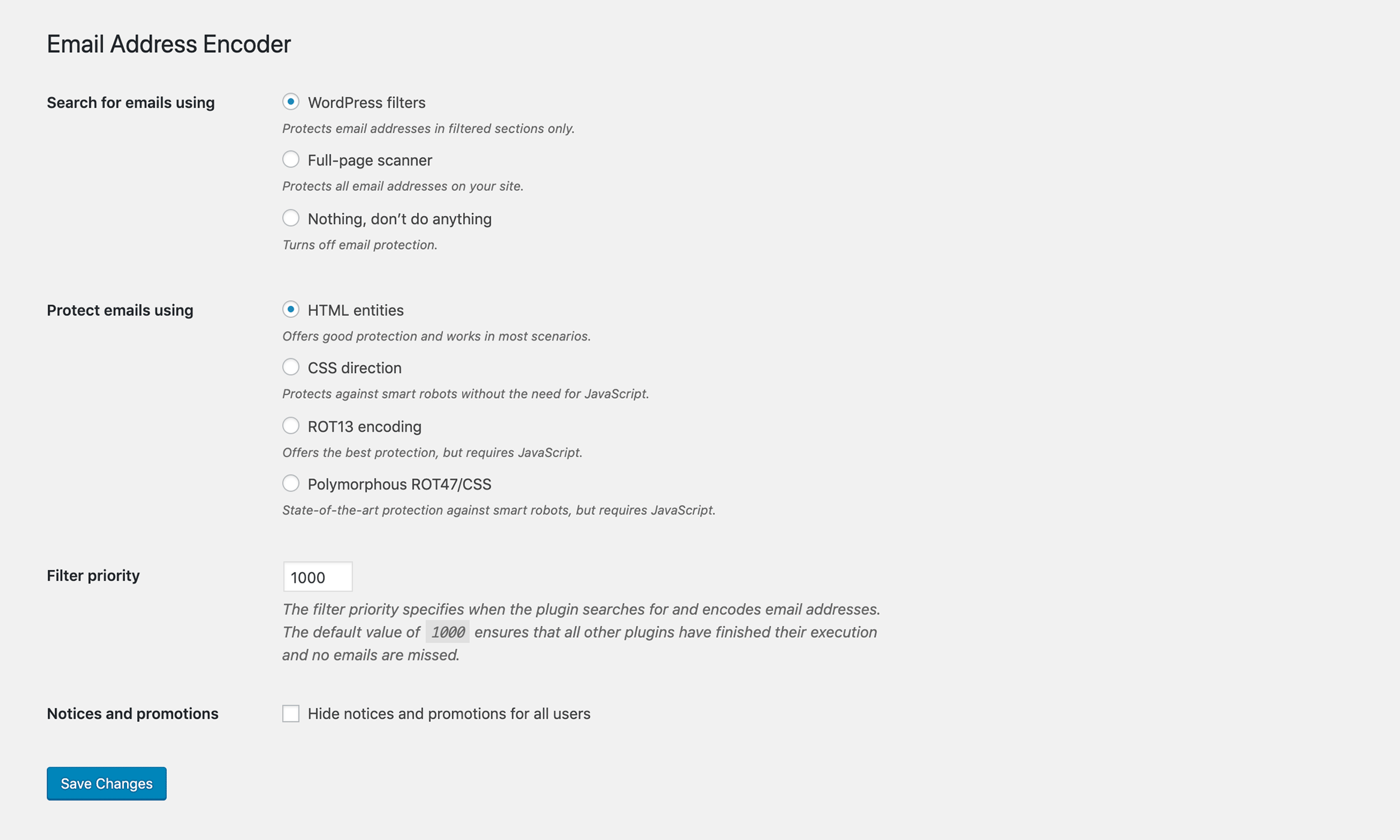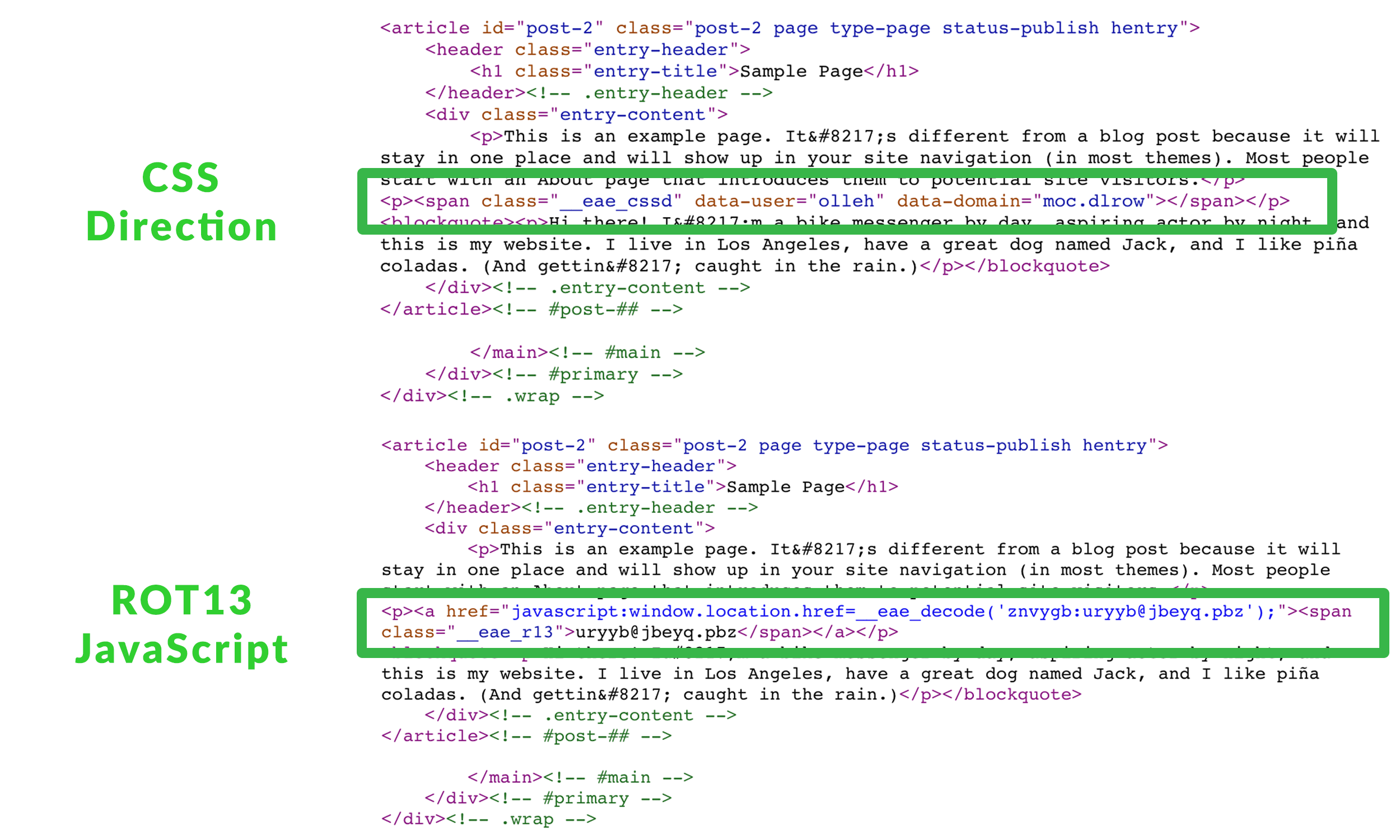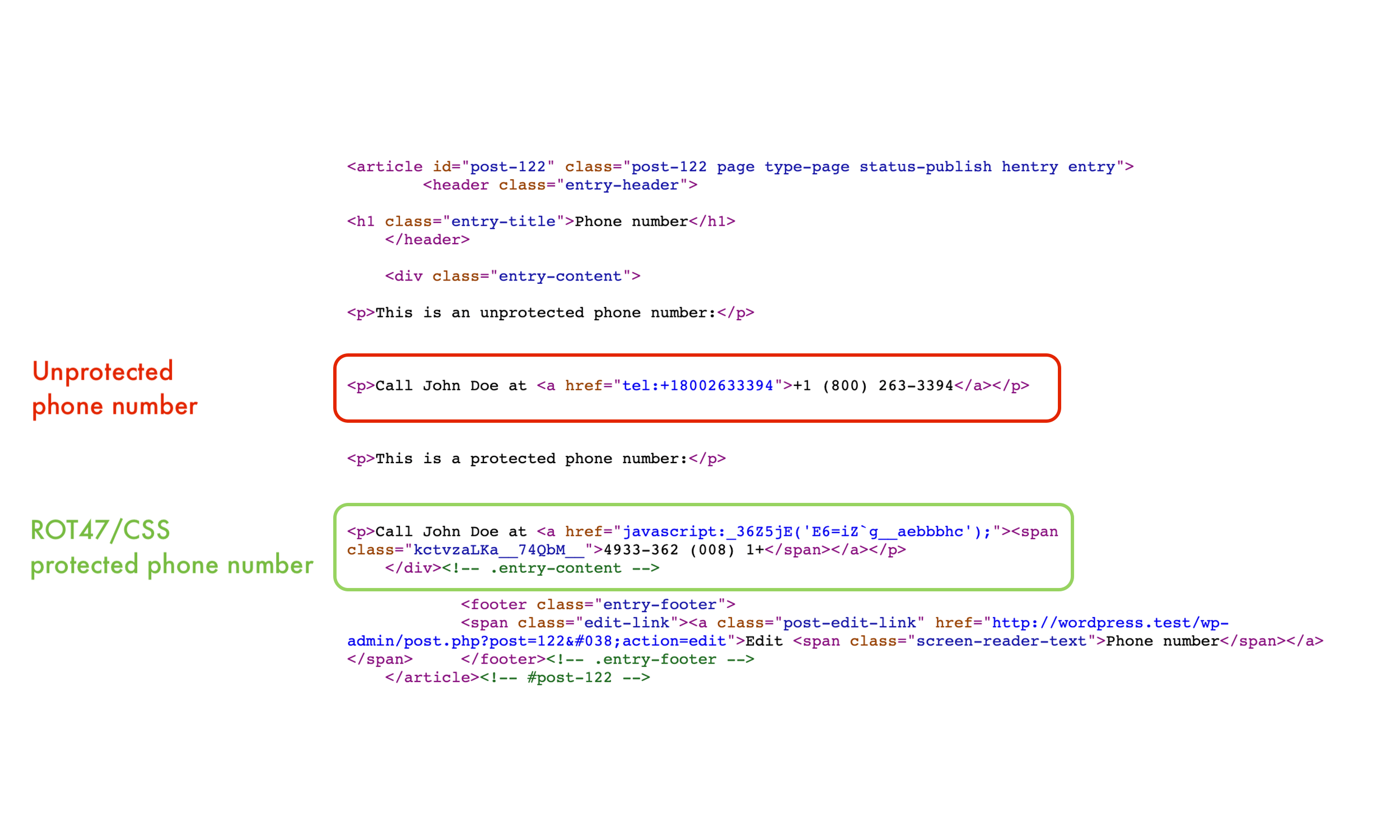Description
A lightweight plugin that protects plain email addresses and mailto links from email-harvesting robots, by encoding them into decimal and hexadecimal entities. Has an effect on the posts, pages, comments, excerpts, text widgets and other filtered content. Works without JavaScript — just simple spam protection.
To see whether all your email addresses are properly protected, use the free page scanner tool.
Other content (like phone numbers) can be protected using [encode] shortcode:
[encode]+1 (555) 123-4567[/encode]
[encode link="tel:+15551234567"]+1 (555) 123-4567[/encode]
Premium Features
- Full-page protection that catches all email addresses
- Hardened protection using JavaScript and CSS techniques
- Improved phone number protection
- Built-in plugin support for ACF, Jetpack, WooCommerce and many others
Check out the Premium version of Email Address Encoder.
Screenshots
Installation
For detailed installation instructions, please read the standard installation procedure for WordPress plugins.
- Upload the
/email-address-encoder/directory and its contents to/wp-content/plugins/. - Login to your WordPress installation and activate the plugin through the Plugins menu.
- Use the “Page Scanner” under Settings -> Email Encoder to test if your email addresses are protected.
FAQ
-
What does this plugin do?
-
This plugin searches for email addresses using WordPress filters like
the_content,widget_textand others. Found email addresses are encoded using decimal and hexadecimal HTML entities, which obfuscates the email addresses to protect it from being read by most email-harvesting robots.Alternatively, you can use the
[encode]shortcode:[encode]+1 (555) 123-4567[/encode] -
How can I make sure the plugin works?
-
You can use the “Page Scanner” found under Settings -> Email Encoder to see whether all your email addresses are protected. Alternatively, you can manually look at the “page source” of your site.
Please note: Chrome’s Developer Tools, Safari’s Web Inspector and others automatically decode decimal and hexadecimal entities. You need to look at the “plain HTML source code”.
-
How can I filter other parts of my site?
-
This guide will help you encode all email addresses that aren’t caught.
Reviews
Contributors & Developers
“Email Address Encoder” is open source software. The following people have contributed to this plugin.
Contributors“Email Address Encoder” has been translated into 12 locales. Thank you to the translators for their contributions.
Translate “Email Address Encoder” into your language.
Interested in development?
Browse the code, check out the SVN repository, or subscribe to the development log by RSS.
Changelog
1.0.23
- Fixed potential XSS vulnerability when using
linkshortcode attribute
1.0.22
- Added
linkattribute to[encode]shortcode
1.0.21
- Changed page slug to avoid issues with the
encodekeyword - Only search for unprotected emails on public pages
- Show warning when page couldn’t be fetched
1.0.20
- Encode emails in navigation menus
1.0.19
- Defer loading of email detector script
- Use plugin version as cache buster
- Add “Polymorphous ROT47/CSS” to techniques
1.0.18
- Show warning when incompatible plugins are installed
- Fixed saving of dismissed notices
1.0.17
- Offload email detection to web worker
- Flush WP Super Cache and Cachify when saving settings
- Ignore emails in admin bar, debug bar and query monitor
1.0.16
- Avoid fatal error when using PHP 5.5 or lesser
1.0.15
- Added
EAE_REGEXPconstant - Added
eae_email_callbackfilter - Added unprotected email detector to admin bar
- Respect
eae_methodfilter in shortcode - Fixed issue with notices not hiding in some cases
- Flush page cache when saving settings (W3 Total Cache; WP Rocket; LiteSpeed Cache; JCH Optimize)
1.0.14
- Fixed Dashboard JavaScript issue
- Blocked signup for more non-production domains
1.0.13
- Resolved issue with WordPress 4.7 and older
- Blocked signup for local domains and IP addresses
1.0.12
- Avoid fatal error when using PHP 5.3 or lesser
1.0.11
- Added the ability to get notified when your site contains unprotected email addresses
- Made
EAE_DISABLE_NOTICEScheck stricter - Removed cross-promotion
1.0.10
- Added option to disable notices and promotions
- Added activation and uninstall callbacks
- Added
$hexparameter toeae_encode_str()method - Added ability to turn off email encoding
- Various code and UI improvements
1.0.9
- Made page scanner notice dismissable
- Only show page scanner notice on Dashboard
- Added setting for filter priority
- Added
EAE_DISABLE_NOTICESconstant to disable all notices and promotions - Pass site URL along to page scanner
- Moved cross-promotion to plugin screen
1.0.8
- Added user interface
- Added links to page scanner
1.0.7
- Prevent potential compatibility issue with other plugins or themes
1.0.6
- Added
[encode]shortcode - Require PHP 5.3 to fix deprecation warning
1.0.5
- Prevented error when
eae_encode_emails()doesn’t receive astring
1.0.4
- Added
EAE_FILTER_PRIORITYconstant to adjust default filter priority
1.0.3
- Added filter to override the encoding function
- Improved randomness of encode-function
- Improved speed by doing fast @-sign existence check
1.0.2
- Added filter to override the regular expression.
1.0.1
- Effects now also page, post and comment excerpts
1.0
- Initial release